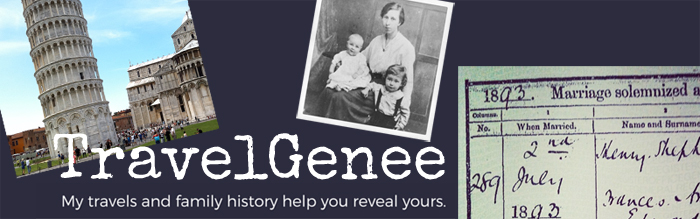Continuing on from yesterdays post, here is some more about the wondrous website. Today it is about the Sessions, Guide Me and the My Playlist.
Sessions
At the time of the ambassador briefing, it was reported 746 classes are planned for the RootsTech Connect virtual conference. These will vary in time from 20 minutes to about an hour. In addition, there are 280 Tips & Tricks mini sessions that are about 3 minutes.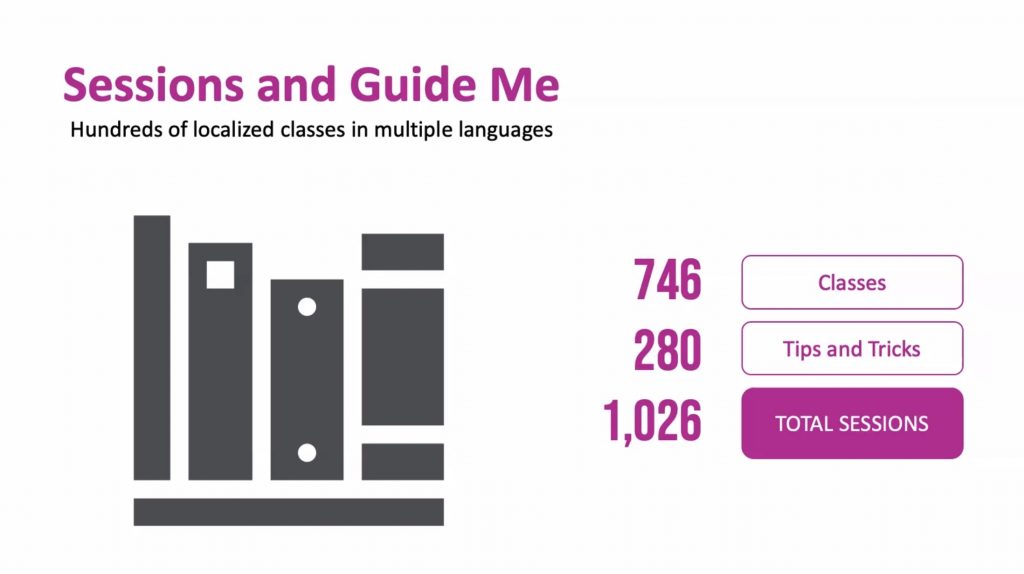
What time will the sessions be?
For the sessions, you do not need to worry about when they start as they are on demand. You watch when it is convenient for you. As someone coined at one of the review meetings – this is GenFlix – like Netflix except every show is one for the family history enthusiast.
There will be many ways to select the sessions you want to watch. From the search box to exploring the sessions by nine different categories or topics. Start by choosing the categories that most interest you.
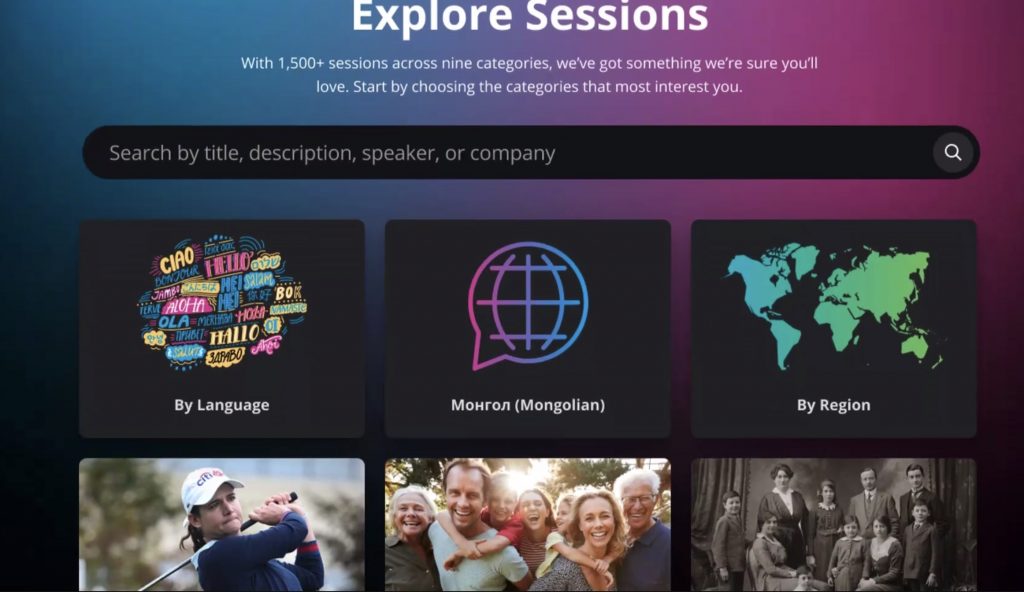
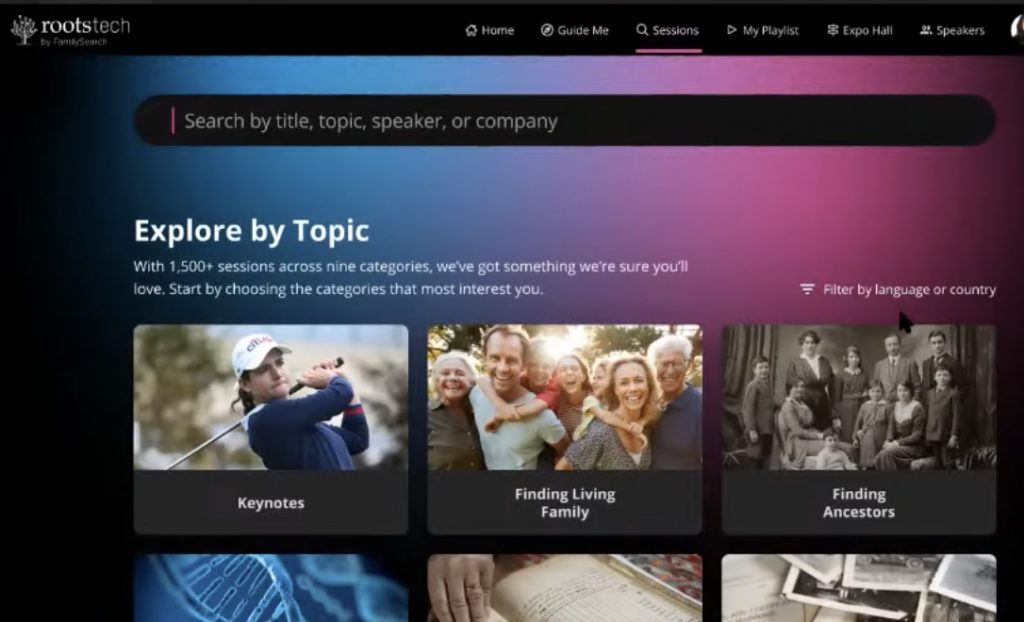
Alternatively use the Guide Me functionality where you will find curated collections of related sessions such as getting started. Then you do not have to search for what might interest you.

My Playlist
With so many sessions how will you remember which ones you wanted to watch? By creating a playlist. Every time you see something you might be interested in watching later just add it to your playlist with the plus button. Then view your My Playlist from the main menu bar.
More about the Sessions
Sessions will be localised classes in multiple languages. Content will be live, rebroadcasted and on-demand GenFlix.
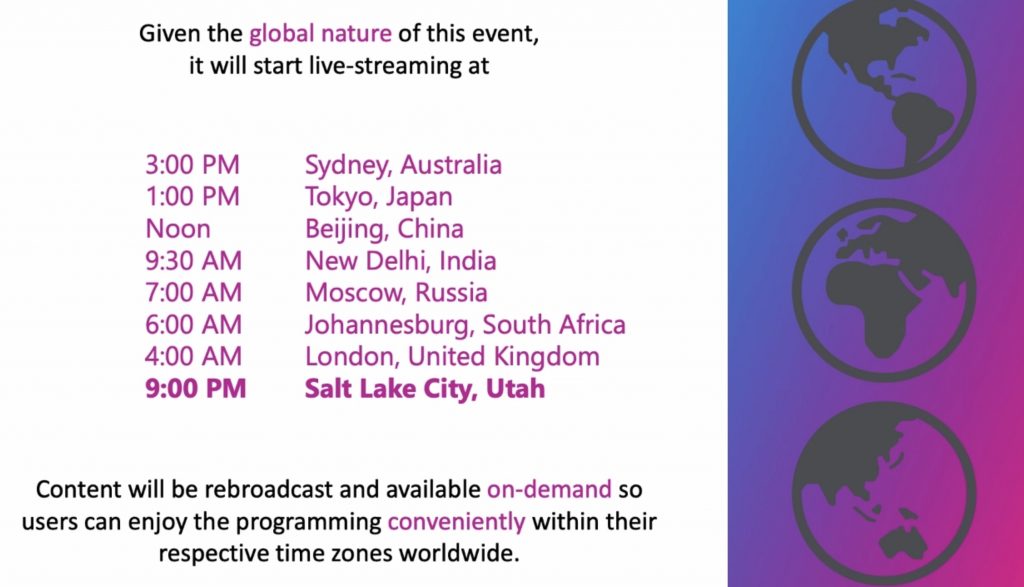
To make use of features such as the My Playlist you need to be logged in so best to have a FamilySearch account. Get one for free at the FamilySearch website. Register for RootsTech Connect today.