Day three at Rootstech was a Family Day and crowds of kids and teens flocked around the Rootstech, sessions and expo hall. It was great to see their smiling faces enjoying themselves. For day 3, I am reporting on three sessions, your portable genealogy research log, more search expertise and a few notes on using DNA to find family and ancestors. Again I will split this report into parts so here goes with day three, part 1.
Having made a commitment to become more productive in my research, two of the sessions I attended on day three were about search topics and how to get more out of your research. First was Jennifer Dondero with Your Portable, Sortable Research Log. It was about keeping a research log in your favourite spreadsheet so that you become more efficient at your researching. This is something that I have read about in previous blogs however I needed to see examples in use to really grasp the best way to start a record log. My spreadsheet of choice is Microsoft Excel. I am very confident with MS Excel however some of the attendees would struggle if they had no or little MS Excel experience. Personally I was glad Jennifer’s use of Excel included formulas and data filtering. A simple spreadsheet would have been nowhere near as useful to me.
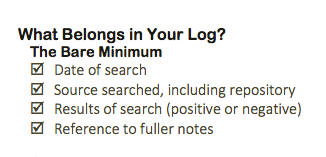
Source: RootsTech
I learned what I need to put in the research log and what else you may wish to put in the log. For this Jennifer showed her own spreadsheet and discussed the value of each column and its purpose in the research log. Jennifer talked about standardised sourcing and deciding what to do with your citations which I need to find out more about to make my research log a successful project. She suggested we create citations spreadsheet too. Excel spreadsheet tip 1: if you want to link to a document or image file on your computer to the spreadsheet using the actual name of the file so that if the link is disabled you can find the file by its name. Excel spreadsheet tip 2: How do you make this link? Write file name in the cell, highlight and right-click, select hyperlink, find the location of the file on your computer. Select the file and this makes a hyperlink directly to the file in your spreadsheet. Only allow one link per Excel cell. Jennifer said also document in the log “no” finds so you know you have what you have checked at that source and when. This saves you revisiting unnecessarily. You can still recheck the source armed with new knowledge or skill but at least you will not visit randomly checking the same data over and over again, wasting time. (Sounds familiar when I am researching.) She agreed to put her spreadsheet headings online once she gets a spare minute from her busy schedule. Once I see these I will add a link to the spreadsheets. I left with my head bubbling with ideas. First review my current collection of data, images, vital records, etc and tie together this research log with and indexing system and properly citing sources.
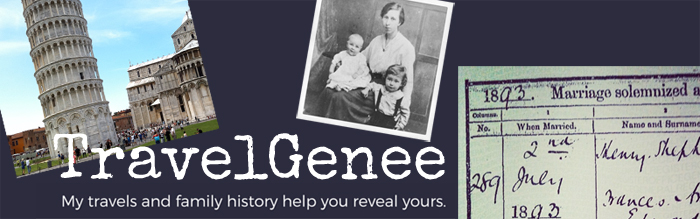

There is an application designed to do this job, and it’s free. Looks like a spreadsheet, but much safer and easier to use.
http://genscriber.com
Thanks Brian for the suggestion. As I use spread sheets all the time at work and databases manipulating data I am not really worried about ease of use however without this skill an alternative would be most useful or different features to a spreadsheet might make the process easier so I will look into it. Fran
This is so cool, I didn’t know there was so much you can do to track your ancestors!!!
Natalia
Hi Natalia, yes there are loads of sites online to find out about your ancestors. Some free and others charge with subscriptions. Thanks for visiting.
Fran
Thanks for the great tips! I love genealogy! I found you on the SITS Saturday blog hop.
Thanks
Angie
http://www.godsgrowinggarden.com/
Hi Angie, nice of you to visit. I hope you enjoyed the blogs you visited on the blog hop, Fran