Welcome to part 2 of day two at Rootstech. If you missed Part 1, check it out. Part 2 is about three of the sessions I attended. About cartography for genealogists, learning how to tune your Ancestry.com search and Genetic Genealogy Demystified.
Maps and Me
Cartography for Genealogists: Digitally Mapping Time and Generations talk was given by Pamela Weisberger.
As noted in the session description: Historical map websites are portals to the past allowing genealogists to travel back in time. Learn how to navigate this virtual cartographic universe and explore the historical layers of ancestral cities, towns and villages in 3-D, interactive and hypermedia environments.
The first part of the presentation showed just some of the many maps available online and through research. The digital list is growing everyday. Some interesting hand drawn maps, for example, could be used to add to your family history. A suggestion was made to discuss old maps with older relatives letting them describe areas on a map of their local village. This way you can collect more information for your family story. If you are unsure that taking your research down the path of maps is a good idea then have a look at the Cadastral Maps mentioned by Pamela. It is easy to see, if you find a map, what a wealth of information it may offer.
Georeferencing, while it can be difficult against hand drawn maps, when done, you can then layer older and newer maps to compare changes.
Next we had a David Ramsey Maps Video about using Second Life given to his maps a new and larger audience by making them digital and available online. You can see this and other video at the David Rumsey website if you wish to find out more about how they are taking maps into the digital world. Best of all this is basically a free web site with over 17,000 maps online. I have visited the site previously and time seems to disappear just “surfing around” the interesting material.
The talk, slide show and video covered lots of maps and thing you can do with them making it was clear maps is an area genealogists should embrace. So I called this section maps and me as I need learn about using google earth and layering techniques.
How to Tune your Ancestry.com Search
Next I could not go past the session Learning how to tune your Ancestry.com search session by Anne Mitchell as I need to make my searched more productive.
Anne presented on search tips and tricks to help you construct a variety of searches on Ancestry.com to quickly find who you are looking for. It focused on location, names, birth date, relationships, keyword, wildcards and exact searching with lots of tips and examples thrown in on the way.
The important tip I got from Anne was, “Use default setting means match a whole lot of things.” I had worked this out because of the searches when I get with millions of results however Anne’s really clarified with emphasis on better ways to search ancestry using a variety of techniques. With 12 billion + records my next ancestry search will be done with thought.
Consider what makes your ancestor unique? The name, place, events, etc and what unique aspects will be included in records?
What you put in your search form will be matched in your results. Ask for a general search, this is what you will get. Go to advanced search options to create a smaller list to go through.
Update: Anne’s Presentation Notes:
Sliders coming soon! So you can select broad to exact. Rather than type in the range you will be able to use a slider. Also there will be more options to focus search results by country.
Tip: Are you aware of the sticky search settings for the historical records/ family tree/ stories & publications/ Photos & maps? If you selected options these can still be holding for searches days later. The same occurs for the record collections option., eg USA vs Australian. So check the bottom of your search box to check your options or you could be missing results.
There was loads more I learnt and now I need to make sure I adapt and change my searching techniques for more successes.
Check out Finding Forgotten Stories, Anne’s blog for more genealogical areas that interests her.
Genetic Genealogy Demystified
Finally for Friday, Genetic Genealogy Demystified by Elise Friedman. It was a workshop on how to read and understand your results from Family Tree DNA. It covered all 3 core tests: Y-DNA, mtDNA and Family Finder (autosomal). Attendees could bring there own myFTDNA account information to follow along using your own results!
Elaine was a great presenter and clearly new her stuff.
We looked at their web site using a demo login or some people had their own results to view. We viewed the match and other results for y-DNA (male test) or mtDNA to track back your mothers, mothers, mother, etc. You can look at the demo with the link https://familytreedna.com/login in.aspx?a=demo
The audience was very interested and asked loads of questions meaning the talk continued for over 30 minutes past time. Not bad for a hour presentation.
Elaine has done webinars and will be doing more on family tree DNA so check them out if you want to find out more.
Genetic Genealogy is still a bit of a mystery for me however I now know a lot more with the help of this session.
Don’t forget many of the speakers at Rootstech are supporting their own products and if you search online you can find more notes from them and for alternative products.
Have you considered taking a DNA test, got any search tips or found a great map online?
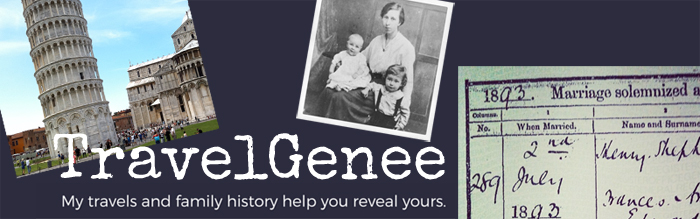
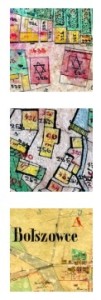


Thanks for the reports. Living vicariously through them.
Jill, I’m also enjoying your cruise. At least I can pretend I have no cold, sailing around Australia. Thanks for the prize again. I have a few more to post for more sessions on Saturday. Fran