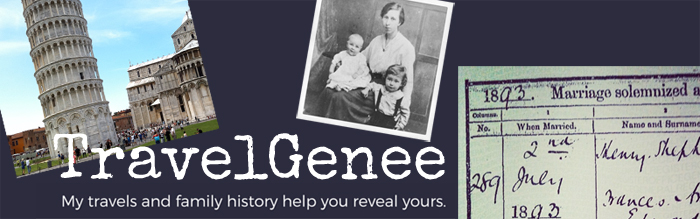Did you get zero Relatives at RootsTech when you opted in?
This is probably because you are not in the FamilySearch tree or just in a small branch that is an island and not joined up to the “big tree”.
If you need to find out about Relatives at RootsTech read the Part 1 post first in the Ready for RootsTech series.
How can you fix this?
The easiest way I have found to connect myself to the FamilySearch tree is by adding one person at a time. Like most family tree software or web-based trees, FamilySearch is a detailed database with many fields of data. One person at a time lets you manage what you are adding without getting overwhelmed with so many things to fix while you are learning about the functionality. With this being one tree there is a need to avoid duplicate persons so adding via a Gedcom can be an onerous task.
Initially, I searched for my parents and grandparents and found none of them in the tree already.
I stepped up to great grandparents and found some were in the tree already and others were not in the tree.
Next, I added myself. Remember that for living people, their details do not show to others. Following on I added my parents and grandparents, great grandparents, not already in the tree. I did this one at a time. It is important to add some basic source information such as date and place of birth plus where you found this data.
Next, I linked the parents of the persons I had added to the correct person in the tree that someone else had added. This is why it is important to add some basic source information when you add a person so that anyone linking to this person can verify they have the correct person. It is typical to get a number of possible persons that might be suitable parents when you try to add a parent.
Once there is a connection between yourself and the “big tree” relatives at RootsTech may start to appear.
I have avoided images so far when explaining about connecting to the family tree as not to get too complicated in each post.
There are other ways to add to FamilySearch including using a Gedcom however with limited time until the conference starts I felt you needed to have a quick and simple way to end up with some Relatives at RootsTech. More details tomorrow.
Once you are successful this is the type of information you will find:
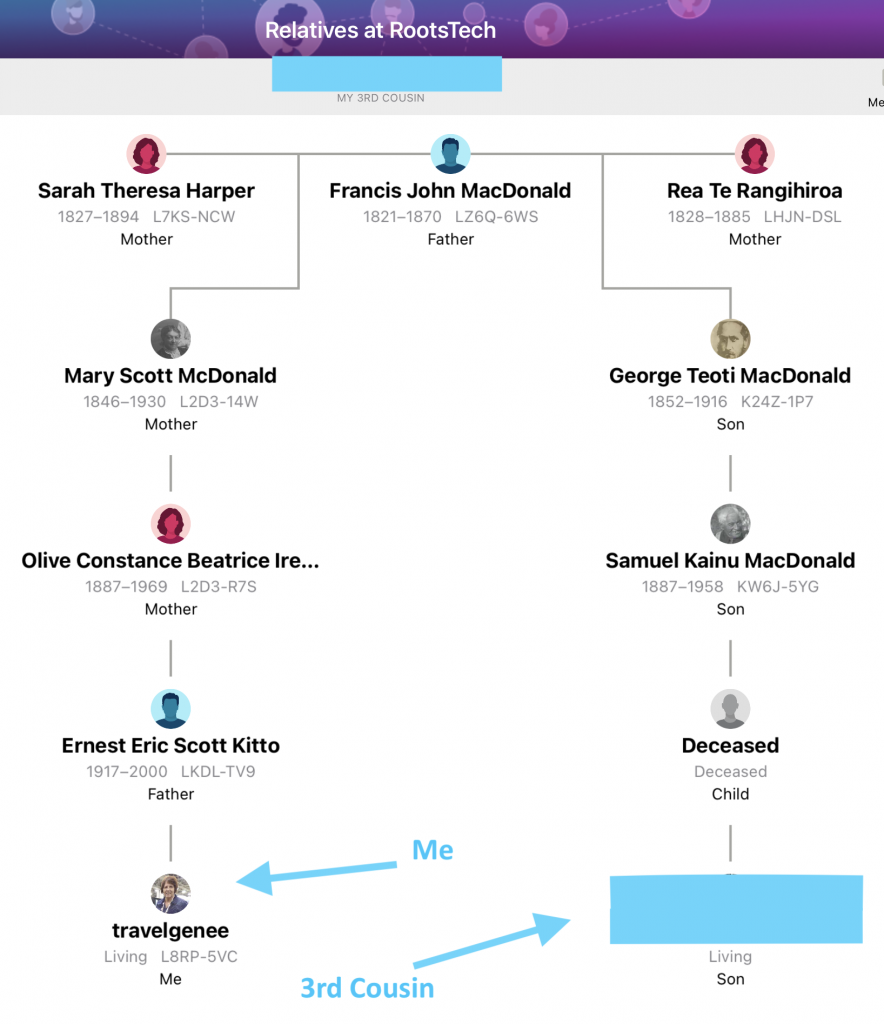
Share on Pinterest, Thanks